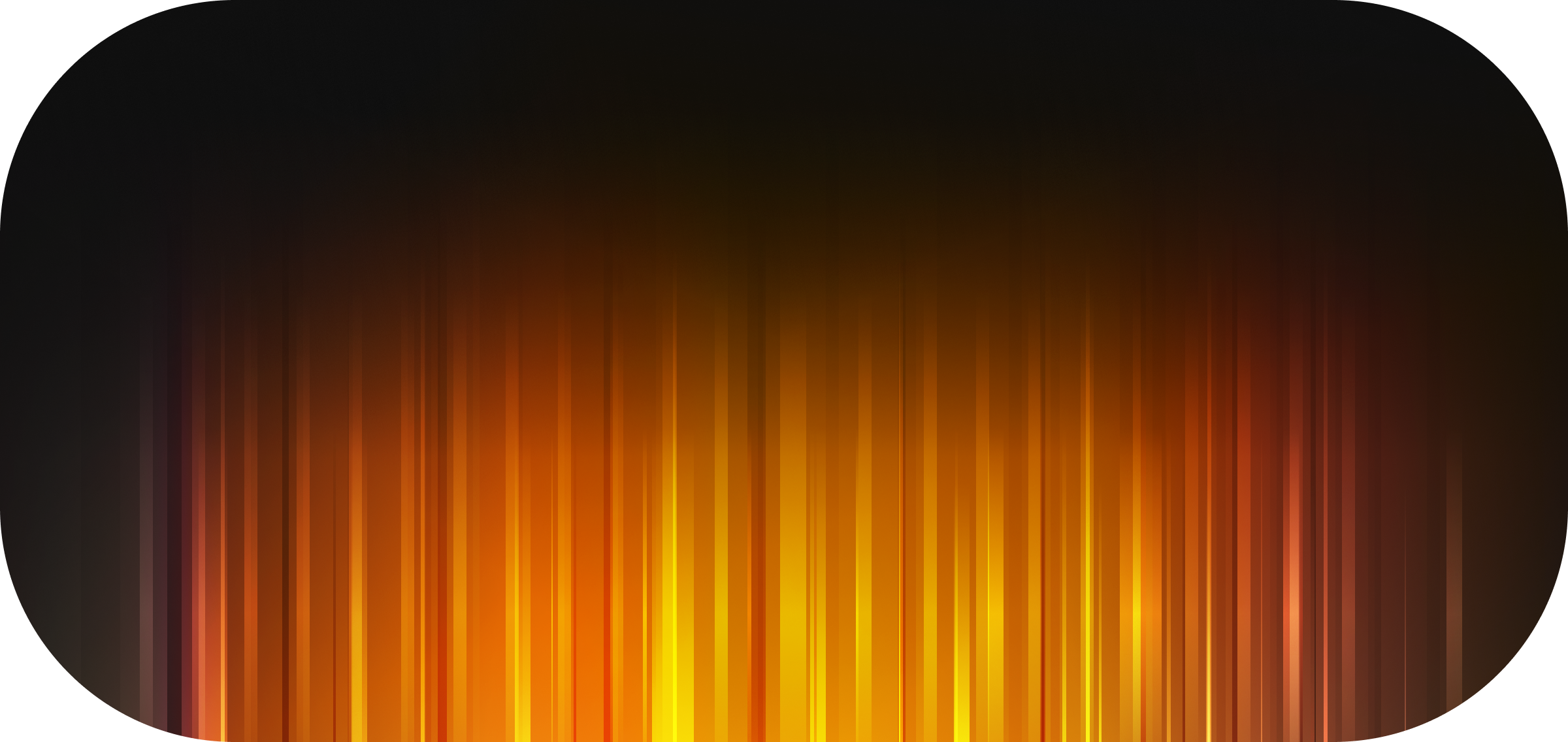E-commerce is easy with Deally. Create your own customizable online store today
Start selling
Reduce costs and expand your audience. Our tools and save your time, with a convenient payment method and guarantees of fast payments
By accepting payments from customers from different countries, you can expand your audience and increase sales.
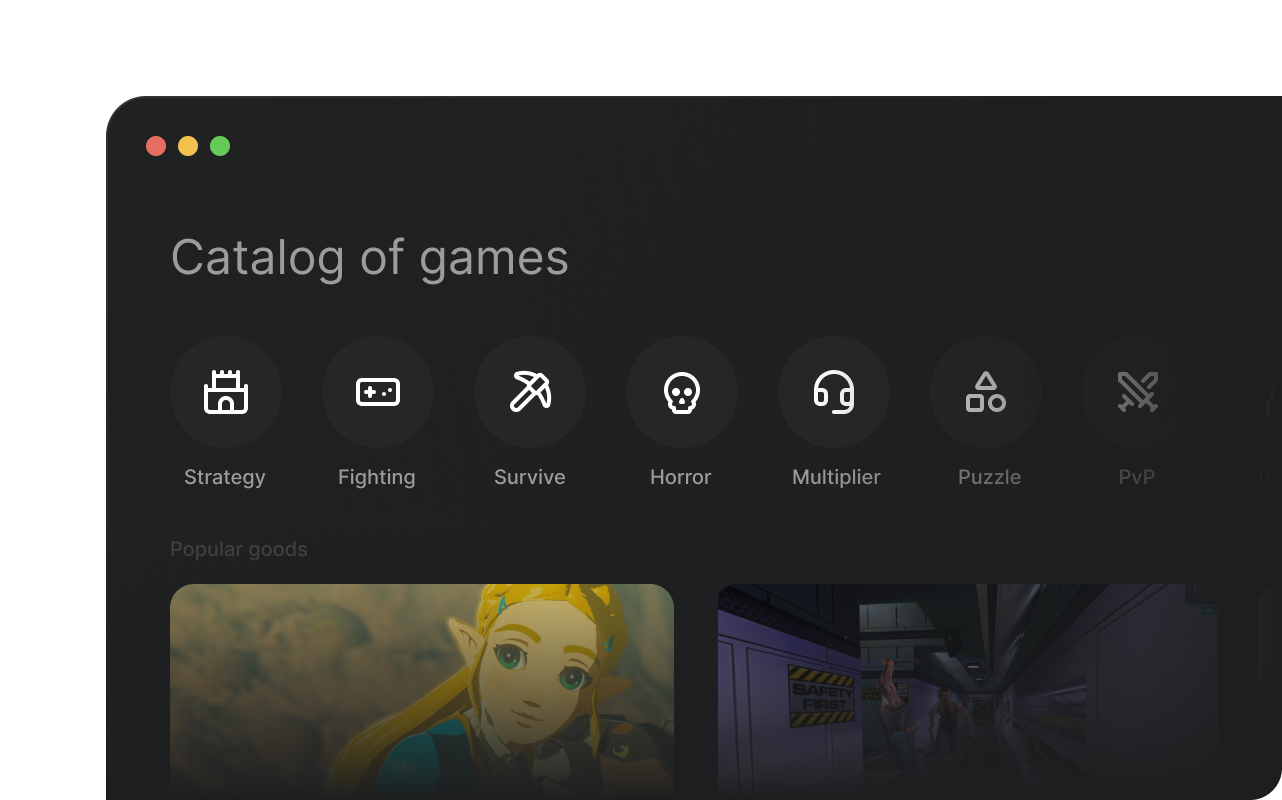
Our Seller Protection Program weeds out unscrupulous buyers, preventing fraudulent losses and ensuring your interests are protected.

With ready-made templates, you save time and resources to launch an online store

After creating a store, start selling using tools for promotion and customer acquisition

detailed financial reports on sales, customer behavior and the effectiveness of marketing campaigns, product demand and store performance

Our system automatically processes and sends orders with the selected delivery terms

Various payment methods for customer convenience. Guaranteed fast payments to sellers


How to accept payments on a website
In the modern world, accepting payments on a website is a completely ordinary action. It is convenient for clients, and profitable for business owners. The choice of the method of transferring funds is up to the client, and the online store ensures its availability. Payment is made:
- by bank cards;
- through electronic services;
- from a mobile phone balance;
- using Internet banking;
- cryptocurrency.
To ensure online payment, you need to select and connect a module - a payment system, a special bank service, aggregators. Each of them has its own advantages and disadvantages, you should proceed from the company's field of activity, its volumes.
How to connect a payment system for payment
When choosing from a large number of offers of payment systems for a website, there are several fundamentally important points that are worth paying attention to:
- the time period during which the system exists on the market;
- stability and reliability of payment acceptance;
- availability and efficiency of technical support;
- the time during which funds are received;
- ease of implementation, setup and maintenance;
- the size of commissions, tariffs, the presence or absence of hidden payments;
- the possibility of purchasing a trial period;
- the required portfolio of documents.
All payment acceptance services are provided by the system and services within the country. If a legal entity or individual needs to receive a money transfer from abroad, some difficulties arise.
The modern, convenient deallyme server allows you to continue effective operations and accept payments from abroad. Having made a payment through our service, you will appreciate the quality and speed of services.
The deallyme service is 5 simple steps to a successful transfer:
- registration on the service, creation of a personal account;
- registration of a product card indicating the cost;
- sending a payment link to the buyer;
- receipt of funds;
- withdrawal of received transfers.
Visit https://deally.me/ru, get acquainted with the rules and conditions of work, move forward with us without restrictions. Welcome.